Use Jekyll not as a blog on Windows
This is NOT a blog
I don’t like the fact that blog posts by default are displayed by date order, and it usually takes forever to scroll down the mouse to find what you want to read.
And I don’t have much to post, but I want to keep updating a few articles of mine. I have found people with the same though in mind: - https://github.com/jekyll/jekyll/issues/1650 - http://stackoverflow.com/questions/30837079/using-jekyll-for-website-without-blog
As for generate a list of pages(not posts): - http://stackoverflow.com/questions/17118551/generating-a-list-of-pages-not-posts-in-a-given-category
How to set it up on Windows
Since I use windows, I need a way of manage articles easily. And I don’t like the tedious commands everytime I change something.
I use:
- https://desktop.github.com/
- Portable Jekyll
Run setpath.cmd
Run jekyll new myblog and jekyll serve and check at http://localhost:4000
To write articles, I can use any editor of my choice, I can also do it on GitHub website.
The rules are simple: https://help.github.com/articles/markdown-basics/
Use the subdomain
As I prefer a shorter link for my articles: http://articles.deming.im/how-to-use-jekyll-not-as-a-blog-on-windows/ other than http://yin.deming.im/how-to-use-jekyll-not-as-a-blog-on-windows/
This is archived through: http://stackoverflow.com/questions/10685961/multiple-github-pages-and-custom-domains-via-dns#
Use a preferred style
I like the plain and simple BootStrap theme, so I changed in _layout/default.html and it looks good so far.
Make a list of articles:
I followed the link below and used a for loop to go through the articles, don’t need categories for that: - http://stackoverflow.com/questions/17118551/generating-a-list-of-pages-not-posts-in-a-given-category
Add SSL from CloudFlare
(There is another free SSL provider: https://www.startssl.com/)
Follow the link below will be suffice: - https://www.benburwell.com/posts/configuring-cloudflare-universal-ssl/
When adding Page Rule, depending on your domains, Luc pointed out that the following patterns work:
(https://stackoverflow.com/questions/35012655/cloudflare-ssl-page-rules)
http://example.com/
http://example.com/*
http://*.example.com/
http://*.example.com/*
I added a Page Rule:
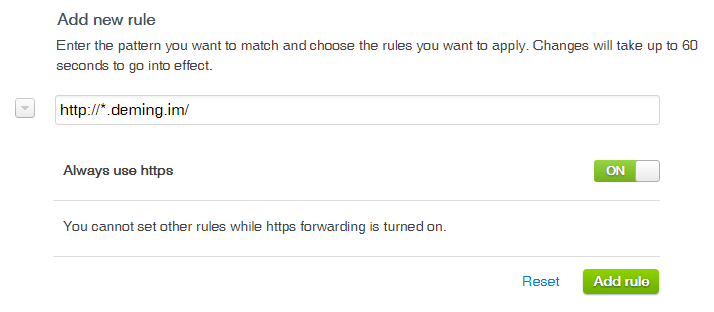
Don’t forget to change the CSS link, if the CSS is not functioning. (https://sheharyar.me/blog/free-ssl-for-github-pages-with-custom-domains/)
Last Edited: <08-02-2016 11:25>